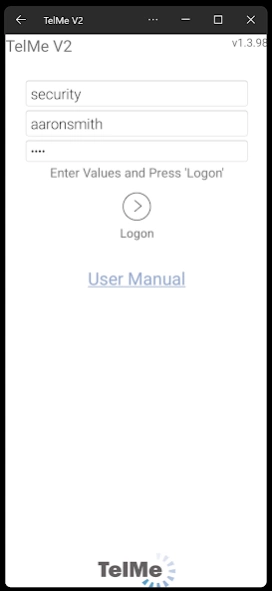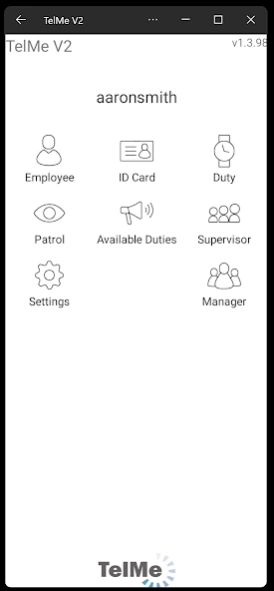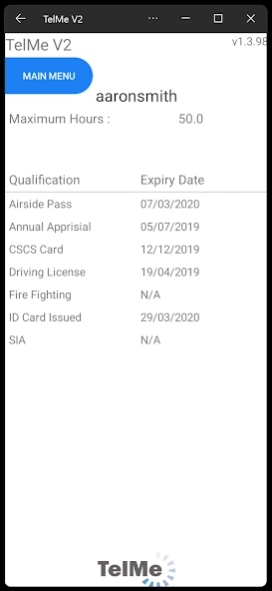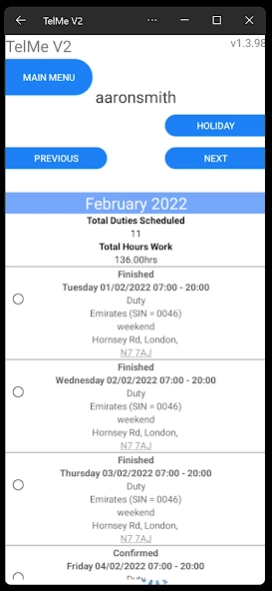TelMe (PeopleHours) 1.4.13
Free Version
Publisher Description
TelMe (PeopleHours) - TelMe is the companion app for PeopleHours
Become a tester : https://play.google.com/apps/testing/com.gallinet.peoplehours.telme
TelMe is a companion app for PeopleHours that allows you to view the following information*
o Past, current and future scheduled duties and events
o Pay rates for duties
o Holiday entitlement remaining, taken.
o Messages sent by managers and responses
o View assignment instructions
o List of qualifications held
o Display digital employee ID card
o List of equipment and uniform issued
o Company web links
o Submit incident reports with attached photos
o Record patrols using RFID tags
You can also book On, Off duty and make welfare / check calls as well as submit incident reports with photo attachments.
(*Not all functions may be available as they are set by your employer)
NOTE : This app will ONLY work if your employer uses the PeopleHours schedule application and service from Gallinet Limited and further provides access to the TelMe functions. All support for this app is provided by your employer only. We do of course welcome feedback and future development suggestions from all users and you can write to Telme.support@Gallinet.com
User Manual : http://www.gallinet.com/files/Manuals/People%20Hours/TelMe/TelMe%20Employee%20Access%20Manual%20-%20Android/Source/HTML/index.html
***There is no guarantee that this app will run on all devices***
About TelMe (PeopleHours)
TelMe (PeopleHours) is a free app for Android published in the Office Suites & Tools list of apps, part of Business.
The company that develops TelMe (PeopleHours) is Gallinet Limited. The latest version released by its developer is 1.4.13.
To install TelMe (PeopleHours) on your Android device, just click the green Continue To App button above to start the installation process. The app is listed on our website since 2023-11-15 and was downloaded 2 times. We have already checked if the download link is safe, however for your own protection we recommend that you scan the downloaded app with your antivirus. Your antivirus may detect the TelMe (PeopleHours) as malware as malware if the download link to com.gallinet.peoplehours.telme is broken.
How to install TelMe (PeopleHours) on your Android device:
- Click on the Continue To App button on our website. This will redirect you to Google Play.
- Once the TelMe (PeopleHours) is shown in the Google Play listing of your Android device, you can start its download and installation. Tap on the Install button located below the search bar and to the right of the app icon.
- A pop-up window with the permissions required by TelMe (PeopleHours) will be shown. Click on Accept to continue the process.
- TelMe (PeopleHours) will be downloaded onto your device, displaying a progress. Once the download completes, the installation will start and you'll get a notification after the installation is finished.